Offering a comprehensive solution, the Blackmagic Design Mini Converter is the ultimate device for converting HDMI signals to professional SDI formats. It’s specifically crafted for a wide range of uses in broadcasting, post-production, and professional AV environments.
Key Features
- Converts HDMI to SD, HD, 3G-SDI or 6G-SDI in resolutions up to DCI 4K (4096 x 2160) at 24p and UHD 4K (3840 x 2160) at 30p.
- Supports a wide range of video formats, including SD, HD, and Ultra HD/DCI 4K.
- Automatic input signal detection for seamless switching between formats.
- Dual 6G-SDI outputs for redundancy or feeding multiple devices.
- Embeds audio into SDI output.
- 24-bit, 48 kHz audio support.
- Analog and AES/EBU digital audio inputs.
- 3D LUT support for color grading on the fly.
- HDMI instant lock for faster connection times.
- Compact and portable design.
- Easy to use controls.
HD/SDI Versatility
With a solitary 4K HDMI input, the Blackmagic Design Mini Converter is ideal for linking gadgets such as iPhones or cameras that produce HDMI signals. Buy Blackmagic Converter with 2 x 6G-SDI outputs, enabling the seamless distribution of SD, HD, 3G, or 6G-SDI signals. Checkout our Blackmagic Design Mini Converter Price.
Audio and Video
The converter handles a wide range of video signals, including SD, HD, UHD 4K, and DCI 4K, and automatically detects the input signal type. Offers both analog and AES/EBU digital audio inputs. The converter embeds audio into the SDI output, ensuring synchronized audio and video. Don’t miss out – Buy Blackmagic Converter from OmniSignals Now!
Connectivity and Standards
Settings can be adjusted using mini switches or software, providing flexibility for different operational scenarios. The converter supports various formats like NTSC/PAL, making it a versatile choice for different regional standards. It’s also compliant with multiple SMPTE standards (259M/292M/296M/372M/424M/425M Level A or B/SMPTE ST-2081) and ITU-R standards (BT.656/BT.601).
Additional Features
- Includes 4:2:2 color sampling and precision, ensuring high-quality color reproduction.
- The Blackmagic Design Mini Converter offers HD scaling and SD down-conversion capabilities, along with 24-bit, 48 kHz audio sampling for high-quality sound.
- A USB 2.0 port is included for firmware updates, ensuring the device remains current with technological advancements.
- Comes with a 12V universal power supply, including international socket adapters, making it suitable for global use.
Frequently Asked Questions (FAQ)
How to setup Blackmagic Micro Converter?
- Connect video cables: source to converter input, converter output to display.
- Power the converter via USB cable.
- (Optional) Use software for advanced settings like video format or color grading.
How do I connect my Blackmagic to my computer?
Same as connecting a Blackmagic micro converter
How do I connect my Blackmagic app?
- Bluetooth on (camera & phone/tablet).
- Open Blackmagic app.
- Pair devices (follow app instructions).
How do I update my Blackmagic mini converter?
- Download Converter Utility from Blackmagic Design [website].
- Connect converter to computer with USB.
- Software will prompt to update if needed, follow on-screen instructions.
How to install Blackmagic driver?
- Download Desktop Video from Blackmagic Design [website].
- Choose your OS (Windows/Mac).
- Run installer, follow on-screen instructions.
What is the difference between HDMI and SDI?
- Use: HDMI – consumer electronics (TVs, laptops), SDI – professional video equipment (cameras, broadcasters)
- Cable: HDMI – common, thin cable, SDI – thicker cable with locking connector
- Distance: HDMI – shorter runs, SDI – longer distances with less signal loss




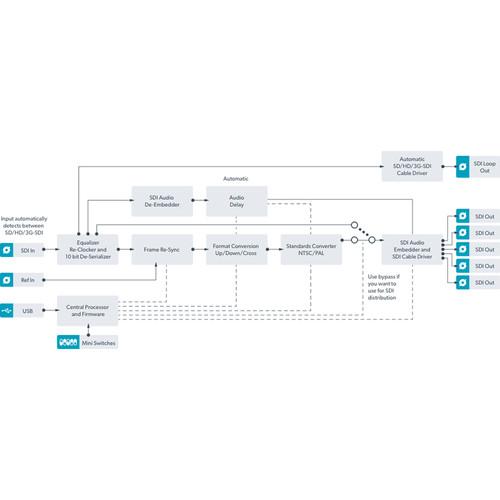


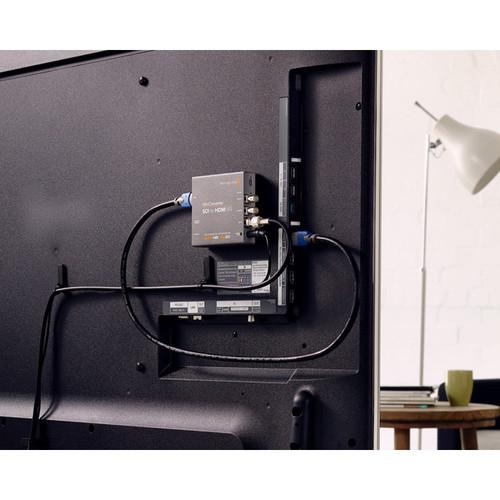



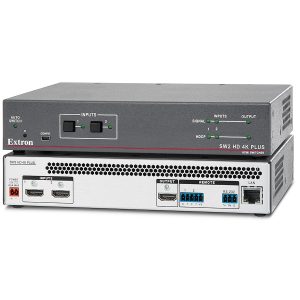
There are no reviews yet.