Transducer type . . . . . . . . . . . . . . . . Dynamic
Operating principle. . . . . . . . . . . . . . Pressure gradient
Polar pattern . . . . . . . . . . . . . . . . . . Supercardioid
Frequency response
Close miking . . . . . . . . . . . . . . . . . . 30 – 18,000 Hz
Distant miking (measured at 1 m) . . . 55 – 18,000 Hz
Rear attenuation at 1 kHz. . . . . . . . . > 20 dB at 140deg
Open circuit voltage at 1 kHz . . . . . . 2.5 mV/Pa = -52 dBV
Nominal impedance . . . . . . . . . . . . . 600 ohm
Load impedance. . . . . . . . . . . . . . . . 2 k ohm
Connection . . . . . . . . . . . . . . . . . . . 3-pin XLR male
Dimensions
Length: . . . . . . . . . . . 186 mm
Shaft diameter: . . . . . . . . . . . 24/38 mm
Head diameter: . . . . . . . . . . . 50 mm
Weight without cable. . . . . . . . . . . . 305 g
Beyerdynamic-TG v35 s -dynamic vocal microphone
Out of stock
1,815 EGP
Out of stock
BEYERDYNAMIC-TG V35D S -DYNAMIC VOCAL MICROPHONE
Elevate your vocal performances to new heights with the Beyerdynamic TG V35D S Dynamic Vocal Microphone. Designed with reliability, versatility, and uncompromising quality in mind, this microphone is the perfect choice for singers, DJs, and speakers alike. Let’s explore what makes the TG V35D S a standout choice for beginners and professionals alike.
Exceptional Sound Quality and Clarity
Experience natural and pristine sound reproduction like never before with the Beyerdynamic TG V35D S. Featuring a super-cardioid polar pattern and a wide and consistent frequency response, this microphone ensures unparalleled sonic clarity and fidelity. Whether you’re performing on stage or in the studio, expect your vocals to cut through the mix with precision and impact.
Robust and Reliable Construction
Built to withstand the demands of regular use, the TG V35D S boasts a robust and durable construction that is ready for the rigors of live performances and rehearsals. Its state-of-the-art noise absorption system minimizes unwanted structure-borne noise, ensuring that your vocals remain clear and intelligible even in noisy environments.
Versatile and Easy to Use
With its simple yet effective design, the TG V35D S is incredibly easy to use, making it suitable for beginners and seasoned professionals alike. The built-in on/off switch allows for convenient control over your audio, while the included XLR cable, clip, and storage pouch ensure that you have everything you need to start performing right away.
Supercardioid Directivity for Optimal Sound Capture
Benefit from superior sound isolation and reduced feedback thanks to the super cardioid polar pattern of the TG V35D S. This microphone excels at capturing sound directly from the front while minimizing background noise and interference, ensuring that your vocals remain focused and clear, even in challenging acoustic environments.
Beyerdynamic TG V35D S Price
we are proud to offer the Beyerdynamic TG V35D S at an unbeatable price. Experience professional-grade sound quality and reliability without breaking the bank, and take your vocal performances to the next level with the TG V35D S.
How to turn on microphone?
To turn on a microphone, follow these general steps:
- Check the Physical Connection: Ensure that the microphone is properly connected to your device. If it’s a wired microphone, make sure the cable is securely plugged into both the microphone and the appropriate input jack on your device (e.g., computer, mixer, audio interface). For wireless microphones, ensure that the receiver is properly connected to your device and that both the receiver and transmitter have fresh batteries.
- Adjust Volume Levels: If your microphone has a volume control knob or switch, set it to an appropriate level. You may also need to adjust the input volume settings on your device. This can usually be done through the audio settings or control panel of your device’s operating system.
- Activate Power: Some microphones require power to operate. If your microphone has a power switch or button, make sure it’s turned on. For USB microphones, connecting it to your device should automatically power it on.
- Check Software Settings: If you’re using the microphone with software such as a recording or communication application, ensure that the software is configured to use the correct input device
- Test the Microphone: Once everything is set up, test the microphone to ensure it’s working properly. You can do this by speaking into the microphone and checking if the input levels are registering on your device. You can also try recording a short audio clip or making a test call to confirm that the microphone is picking up sound.
By following these steps, you should be able to turn on and start using your microphone with ease. If you encounter any issues, double-check the connections and settings, and refer to the microphone’s user manual for further troubleshooting tips.
Unlock your true potential as a vocalist with the Beyerdynamic TG V35D S Dynamic Vocal Microphone. With its exceptional sound quality, robust construction, and user-friendly design, it’s time to elevate your performances and make a lasting impression on your audience.

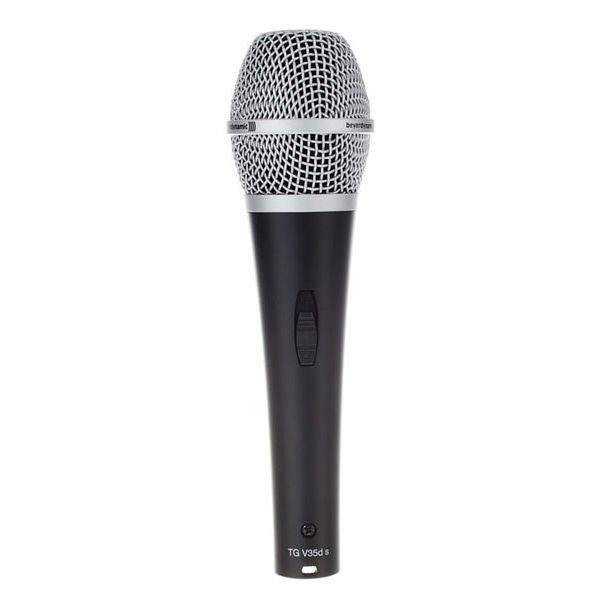






There are no reviews yet.